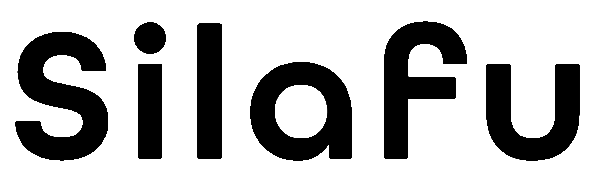Shipping
Delivery Methods
Orders placed online through Silafu can be delivered to all locations that express delivery can reach. All in-stock items will be shipped once we receive payment authorization and verification. If for any reason the item you ordered is out of stock, we will contact you as soon as possible to resolve the issue. Please note that sometimes items in an order are packaged separately.
Transport Information
All orders over $75 receive free ground shipping. Regarding delivery times, please note that we do not ship any orders on Saturdays, Sundays or holidays. Orders over $200 may require a signature upon delivery.
| Shipping Option | Delivery Time | Cost |
|---|---|---|
| Ground Transportation | 10-15 Business Days | $5.99 |
| Express Shipping | 7-10 Business Days | $7.99 |
*Any orders placed after 3pm that day will be processed the next business day.
What You Can Expect
At Silafu, we understand how exciting it is to finally receive your online order in the mail. That’s why we make sure to keep you informed every step of the way. Our commitment to excellent customer service doesn’t stop after your order is placed. From the moment your goods leave our warehouse, to the moment they arrive at your doorstep, we do everything we can to ensure your order is packed and delivered with the utmost care and efficiency. Our top priority when it comes to order fulfillment is keeping you informed of the delivery progress of your order via email updates and email tracking.
Track and Deliver Status Updates
If you are looking for a status update on your order or want to better understand the tracking information provided, look no further! We’ve compiled all the information you need to understand how your package travels from our store to your door, including how and when tracking information is updated. All online orders are assigned a tracking number by the postman when shipped. This number, along with details of what’s included in your package, will be sent to the email address you provided at checkout.
Order Status
Pre-shipment
“Pre-shipment” tracking status is assigned to orders that have been packed but have not yet been picked up and scanned by the mail carrier. This status may also appear on the tracking page as “Label created, not yet in the system.”
When you see an “Accepted” tracking status update, you’ll know that the postal carrier has your package at a facility in your origin or destination zip code.
Destination Accepted: The package arrives at the destination processing facility or post office.
Origin Acceptance: The mail carrier accepts the package at the sorting facility designated in the shipping zip code.
Facility Accepted: The package has been accepted in the system at the mail carrier’s facility for the specified zip code.
Possessed Item: The mail carrier has picked up the package from our shipping facility as part of a scheduled mail pickup.
Handling at Destination Facility: Postal carriers handle packages at the destination facility indicated by city, state, and zip code.
Late: A package is delayed and arrives later than originally expected.
In Transit
An “In Transit” status update is the type of tracking status you’ll see after the postman has picked up and scanned your package and is delivering it to its destination.
On to Next Facility: The package is moving through the mail network and is on its way to the next sortation or destination facility where it will be scanned upon arrival.
Arrival unit: The package arrives at the sorting destination (post office) on the specified date and is scheduled for delivery.
Leaving Facility: Packages leave the sorting facility indicated by city, state, and zip code.
Arrival Facility: Packages arrive at the sorting facility indicated by city, state, and zip code.
Handling at Destination Facility: Postal carriers handle packages at the destination facility indicated by city, state, and zip code.
Late: A package is delayed and arrives later than originally expected.
Undelivered
A “Delivered” status means that the postman has delivered your order to the delivery address provided and considers the job complete.
Collected: The package has been collected by the recipient.
Delivery to Agent: The postal carrier delivers the package to an agent at its recipient’s residence or institution (e.g., college dormitory, apartment building, etc.).
Delivery Attempt
You will see a “Delivery Attempted” status when the postman attempts to deliver your package to its final destination but is unable to perform the final delivery.
Hold at Customer’s Request: The package is held at the destination at the recipient’s request.
Container is blocked: The path to the teleporter container is physically blocked for some reason.
Acceptable oversize items/items: There is no space in the mailbox/drop box, or the package is too large to fit.
No safe location available: The location is not deemed safe enough to deliver the item, and there is no endorsement or message from the delivery location to leave the package elsewhere. This sometimes happens if a pet, such as a guard dog, blocks the way to the mail delivery area.
Inability to access delivery location: The delivery person does not have access to the delivery location (for example, a gated community with an access code).
Alerts
The “Alert” status is displayed when the postman encounters an unusual problem during the delivery phase, such as a recipient rejection or a problem with the destination address.
Pending Delivery Scan: No delivery update (delivered, notification left, etc.) has occurred within 14 hours after the package tracking status was updated to “Pending Delivery”.
Rejected: The package was rejected by the recipient.
Undeliverable/Address Issues: One or more incorrect address elements prevent the postman from delivering.
Forwarded: The postman has forwarded the package to the recipient address on file.
Dead Mail/Send to Recovery: The postman is unable to deliver, forward, or return the package. As a result, the package has been sent to the mail recovery center.
Return to Sender
Sometimes the postman returns packages to us for a variety of reasons. When this happens, you’ll see a Return to Sender status update.
No Such Number: Some parts of the address are missing or invalid, such as an incorrect suite number or a misspelling in the street address.
Insufficient Address: The postman was unable to deliver the package because there was insufficient information in the address provided.
Moved, No Address Left: The recipient has moved, but the forwarding address cannot be set.
Forward Expired: The recipient’s order to forward mail and packages to a new address has expired.
Unknown Recipient: No one at the address provided knows the recipient listed.
Vacant: The delivery point is unoccupied or vacant.
Unclaimed/Unspecified: The postman returns the package to the sender for an unspecified reason.
Processing Time
All orders take 1-2 business days to process. Orders placed on Saturday and Sunday will be shipped on Monday.
We do our best to ensure you receive your order on time. Please remember that our carriers provide us with estimated delivery times. Packages rarely arrive outside of the given time frame. Additionally, delays may occur during national holidays.
Duties And Taxes
Please remember that all international packages may be subject to duties and taxes. Duty-free parcel limits are set by local customs authorities. Please see your local customs website for more information on this matter.
Track My Order
1. Log in to your account.
2. View your order history.
3. Click on the order number of the order you want to track.
4. Click on the tracking link displayed on the order.
5. You can also find the tracking number for your order in the confirmation email you receive.
Package Lost Or Stolen
Please be sure to check your mailbox for our packages.
If your order says “Delivered by Carrier” and you still haven’t found your package and you’ve checked the area around your shipping address, please contact us ([email protected]) for assistance .
Living life to its fullest.
Our mission is to inspire each person to be their best self.
Get first dibs on everything when you sign up.
Get early access to new products, exclusive deals & more
About Us
Get Help
Shop Policy
-
United States dollar ($) - USD
-
Euro (€) - EUR
-
Czech koruna (Kč) - CZK
-
Swiss franc (CHF) - CHF
-
Swedish krona (kr) - SEK
-
Polish złoty (zł) - PLN
-
Norwegian krone (kr) - NOK
-
Danish krone (kr.) - DKK
-
Hungarian forint (Ft) - HUF
-
Serbian dinar (рсд) - RSD
-
Romanian leu (lei) - RON
-
Pound sterling (£) - GBP
-
New Zealand dollar ($) - NZD
-
Australian dollar ($) - AUD
-
Canadian dollar ($) - CAD
-
Japanese yen (¥) - JPY
-
Hong Kong dollar ($) - HKD
© 2024 Silafu All Rights Reserved